So today the first tip:
1. PBwiki notification settings
Getting annoyed by all those messages from PBwiki telling you somebody has edited the wiki? There is a simple solution: just change your settings!
How?

Click in your email address in the upper right corner of the wiki page. This will lead you to your account page, which gives you an overview of all the wikis you are working with. Next to the name of each wiki you will find a box which you can tick or un-tick, to get or don't get messages about changes in that particular wiki.
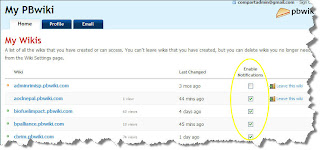
Of course if you are an editor/admin of a wiki, you will want to know if somebody has changed things, and therefore better you keep the notification of your wiki(s) enabled. But otherwise it certainly is not necessary.
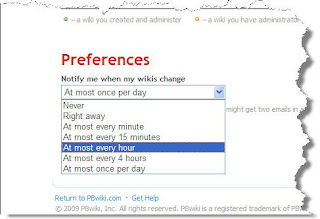
If you have enabled the notification for one or more wikis, you also can change the frequency of receiving the notification(s). The place where to change this can be found in the lower left corner of your pbwiki account home page.
Any other question? Just send a message to: compartadmin@gmail.com
Pier and Maarten

2 comments:
Hi Pier & Maarten,
Thanks for this tip! Tip for the next tip: how do you make printscreens with these almost real torn edges? Its a good aid in explaining things to people.
Hi Henk,
Good you liked this!
The 'how to' for doing these screens-shoots was not among the tips we planned to write about, but we'll sure keep this in mind and will post something about
Any other suggestion, please do let us know!
We're preparing tip #2 right now...so stay tuned!
Ciao!
Pier
Post a Comment