An important and very useful feature of the new PBwiki is the Document Management, ideal to share Word or pdf documents, spreadsheets, presentations, or any other type of document imaginable -- directly on your wiki.
PBwiki Document Management allow us to have a wiki-style collaboration applied at document level. In other words, we can now upload in a single place one version of a specific document, and see the different revisions this file has had, making much easier to see what has been changing over time.
How does it work?
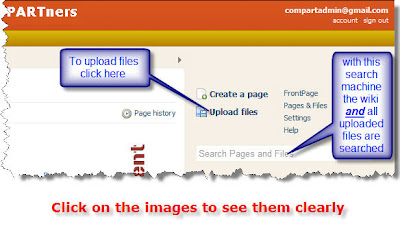
Very simple! You upload the document you want to share with your colleagues onto the wiki, using the 'Upload files' link on the top right corner of your wiki; you then go in the page and files page, click here on the 'Upload files' button. A dialogue window will open, and you can browse and select the document you want to upload from your computer. Click 'Open' and your document will be uploaded onto the wiki and displayed in your wiki's list of files.
Now, when you or your colleagues want to work and edit and existing file or document, you have to follow these simple steps:
- Download the document onto your computer;
- Open the document and make the changes you need to do
- Save the document keeping the original file name exactly the same;
- Upload this new version of the document onto the wiki.
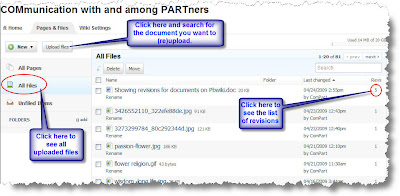 saved as the newest revision of that specific file. The advantage of this system is that you can go back and access previous file revisions, pretty much as you can do for any wiki page. So no more multiple versions of the same file, but a list of revisions of it. Very neat!
saved as the newest revision of that specific file. The advantage of this system is that you can go back and access previous file revisions, pretty much as you can do for any wiki page. So no more multiple versions of the same file, but a list of revisions of it. Very neat!A couple of other things to underline when we talk about uploading document onto the wiki.
Firstly, file naming. If you want your document to be easily findable among the list of uploaded files, it's important to name these files correctly, and in a consistent way. Our suggestion if to follow this standard: start the name of your file with the year and month the file has been published, and add the first words of the title. So to have something like '0904_workshop_outline'. This way, you'll be able to browse your list of documents and easily find the one your are looking for.
Secondly, searching your wiki. When you perform a search in your wiki using the search box on the right margin, you'll search all the wiki pages AND files uploaded onto the wiki. For sure you'll be able to find the document your're looking for...as long as it does exists on the wiki!
Please also have a look at the PBwiki help files on this topic.See also the PBwiki webinars.
For other Tips & Tricks follow this link

1 comment:
Good suggestion, still I wonder how can you go back to see the old version? Where can Ifind it?
And do you recommend this method when you want to work on the same document with a group of people? Because this happens quite often, and I wonder is this ‘trick’ the ‘egg of Columbus’
Greetings Kees
Post a Comment